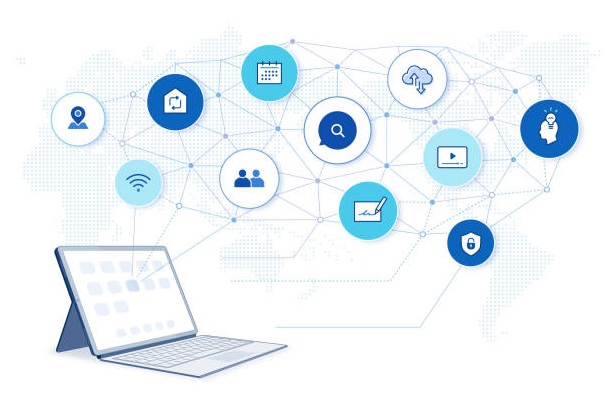Hyper-V VHD The File or Directory Is Corrupted And Unreadable-[Solved]
How to Fix Hyper-V VHD The File Or Directory is Corrupted and Unreadable Issue
“Recently, due power outage, the motherboard of our server has been burned. This VS R2 Enterprise comprises 4 virtual machines. After that, one of the VMs stops working and does not startup anymore. It is throwing an error prompt whenever we are attempting to open it i.e., ‘Failed to open attachments ‘C:\directory\MyVHDfile.vhd’.Error: The file or directory is corrupted and unreadable. We are in an immense difficulty please, someone help because this disk has some very crucial information. Can anyone tell how to solve this issue”
Are you familiar to this Hyper-V VHD corrupted or unreadable query or is your VHD file displaying the same error message and you are searching the solution for same? If the answer is yes, then you are on the right solution page. Here, we have disclosed all the possible and easy techniques to resolve this issue. However, before going to the solution section it is essential to understand the scenario along with its reasons. So, let us begin now.
Hyper-V VHD Corrupted or Unreadable Issue
Virtual Hard Disks uses .vhd files and works same as the physical hard disk drives. It lets users store their valuable information on the virtual environment and one can simply mount their VHD like normal hard disk also, can copy the files from VHD. These virtual drives also get affected by corruption. When the corruption enters in VHD files, it results so many inconveniences to users such as it restricts to access the data and halts the workflow. There may several causes for corruption in Hyper-v VHD files.
Reasons For Hyper-V VHD The File or Directory Is Corrupted and Unreadable Error
- Faulty Hard Disk Storage: If the Hard disk storage gets corrupted or damaged due to manufacturer or firmware faults.
- Files Transfer Over Faulty Network: Disconnected storage device or low bandwidth/ faulty networking during the creation or transfer of files
- Antivirus Program Errors: Interaction of Antivirus/ encryption applications with the operations of virtual machines are also responsible for Hyper-V VHD corrupted or unreadable issue.
- Abrupt System Shutdown: Accidental or sudden closing of the computer can lead VHD files to serve corruption.
- Paused State of VM: Ignoring the early signs of Virtual Machines failure or the paused state of VM can also lead to VHD file corruption.
Manual Approaches to Fix Hyper-V VHD The File Directory Corrupted Unreadable Error
Below are some simple manual workarounds to resolve the issue. It is recommended to follow the guidelines sequentially to avoid any kind of data loss.
Approach 1: Repair VHD Using PowerShell Commands
PowerShell Commands allow to mount the VHD in a root folder and it enables users to run a CHKDSK on it. First, we need to select the VHD to which we want to mount then, execute the below-mentioned command after modifying your details:
Approach 2 – Repair VHD by Creating Virtual Server
One can also repair the VHD file via creating a virtual server. For this, follow the below steps:
- Create a new virtual server and connect the new hard drive with it.
- Navigate to Settings and add the hard drive.
- After connecting the hard drive, browse the VHD file in it.
- Click on Virtual Disk Wizard and select a Compact to fix Hyper-v VHD the file or directory is corrupted and unreadable error
Note: Make sure you have checked the checkbox states as convert it to a fixed size virtual hard disk.
- Eventually, you are allowed to save the VHD file at desired location.
Automated Approach to Resolve Hyper-v VHD Corrupted or Unreadable
The manual solutions to repair VHD file requires technical expertise to execute and does not assures complete recovery. Also, sometimes even the PowerShell commands do not work. In such cases, SysTools VHD Recovery Tool is one of the best solutions to scan and recover corrupt or unreadable VHD files. Via this one can repair corrupt/ damaged, dismounted .vhd files or partition. The software retrieves healthy VHD file data along with accurate file name, type, and size even without installing the Virtual environment. It is capable enough to recover Shift + Deleted, formatted or the re-formatted VHD partition data. There is no file size limitation imposed by the tool so that users can scan and recover any size of VHD file. If one needs to recover dynamic as well as static .vhd of FAT (16, 32) plus NTFS file systems (4, 5, 8) then, this also can be done with the help of this program. It supports Windows Hyper-V, Virtual PC, and Virtual Server VHD recovery.
Time to Wrap
Hyper-V VHD The File or Directory is Corrupted and Unreadable is a common issue faced by several computer users. This technipage incorporates some simple and cost-efficient manual solutions to resolve it. However, if manual methods do not work for users or they need a secure way to fix this issue then, a reliable third-party solution is also discussed above.