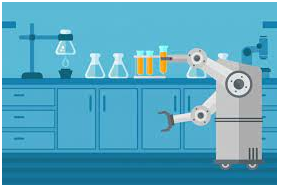How a Runtime Error Comes into Place
In the world of Internet, while there are many advantages and privileges that we are bound to enjoy, there are certain issues that can happen from time to time. These issues can result in abrupt or unstable usage, preventing the Internet Explorer from working accurately.
This is exactly where a runtime error comes into place, it can be an issue either in the software or even in the hardware, which eventually prevents your Internet explorer from running in the smooth manner that it should be.
Runtime errors can be attributed to the usage of an HTML code, which is not matching with the functional approach of the browser that is being used.
Just like we have a language through which we can verbally communicate with each other, the computer is also requires a similar language in order to communicate with it. This language is known as syntax and it is done via programming, while it sometimes occurs through a problem or mismatch in the rule following of syntax, which results in an error. So if the program is on and it is encountering execution issues, a runtime error is in store.
You must be wondering about the reasons why a runtime error is surfaced in the first place. The first reason is when your programming is not done accurately, now this can happen if there are memory leaks in the software or there are patches which result in problems.
If there is one disease affected cell in your body, they have the capacity to spread it to many other proper functioning cells as well. Similarly, if there is one program that is not running smoothly on your work computer, then it has the opportunity of affecting the other smoothly functioning programs as well and this is where the possibility arises for a runtime error to eventually occur.
After the understanding of how software can be affected enough to result in a runtime error, it is also important to know that it is not only the software that can result in a runtime error but also issues in the hardware can result in the same if there is a computer that has been really old, then the opportunity of hard drive having issues and degradation, also result in a runtime error.
You are working on something extremely important and you realise that your program is not running smoothly. The constant breaks between your work can be very annoying and you would want to get this sorted as soon as possible.
Now before you look for a cure you need to know where the problem is occurring exactly and this is where we understand the absence of api-ms-win-crt-runtime-l1-1-0.dll in your computer system.
You must be really wondering how you would get to know that this particular code is absent from your computer system. This can be done with a simple error message which generally comes on your screen, giving you an idea of the absence of the same and also indicating a corrupted version being used.
It is not a very difficult task to download and also to install this particular system and therefore rectifying the error is a very smooth and quick process. Even though it is supposed to be downloaded and installed with the Microsoft software package always, but sometimes it is not and therefore it needs to be done later.
After you have received the error message, it is important that the user downloads api-ms-win-crt-runtime-l1-1-0.dll. Correcting this error would seem very easy from the first go and definitely it is, but a proper format will help in removing the error in the best possible way. DLL stands for dynamic link library. The file needs to be downloaded on your computer system.
The solution starts with installing Windows update, which can be done once you open it on the Control Panel and after pressing the start menu, you need to go further with the process to install the same. Eventually once this is done, there is a requirement to install Microsoft visual C++ redistributable now. This is also the next task that helps in realising whether there is a DLL file error or not.
In order to fix the problem of runtime error, the best way is to use the old yet gold method of restarting your computer system and many a times it has proved to end the problem of runtime error immediately, acting as a quick fix.
Another way with which you can do away with the runtime error is closing the unnecessary number of applications that are open, since when there are so many programs running, it is even more difficult for reducing the issues arising with it and reducing the runtime error occurence.
Any app that is running in the safe mode will be much better than the other way round in order to protect from the error issues upcoming at the same time. If there is updating of program from time to time, it also helps in avoiding any error. This is done by downloading the latest version from time to time or automatic updating setting done beforehand.
The next method to use is the reinstallation of the app from the point where it starts becoming abrupt. Many a times by updating the driver modes like the graphics driver or the motherboard helps in reducing the chances and saving the computer from any error regarding runtime.
Also time to time viruses need to be checked because they can strongly affect your hardware and malware, keeping a antivirus software downloaded will always be handy.
Lastly, it is also useful in taking care of your memory and storage. It is always good to have a little bit extra space in your computer system so that all the functions runs smoothly.
Thus, if you want to save your computer system from any time lagging or delay, it is good to keepapi-ms-win-crt-runtime-l1-1-0.dll always handy. It will help preventing any run time error in your computer system and thus keep your work and time effectively used.